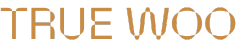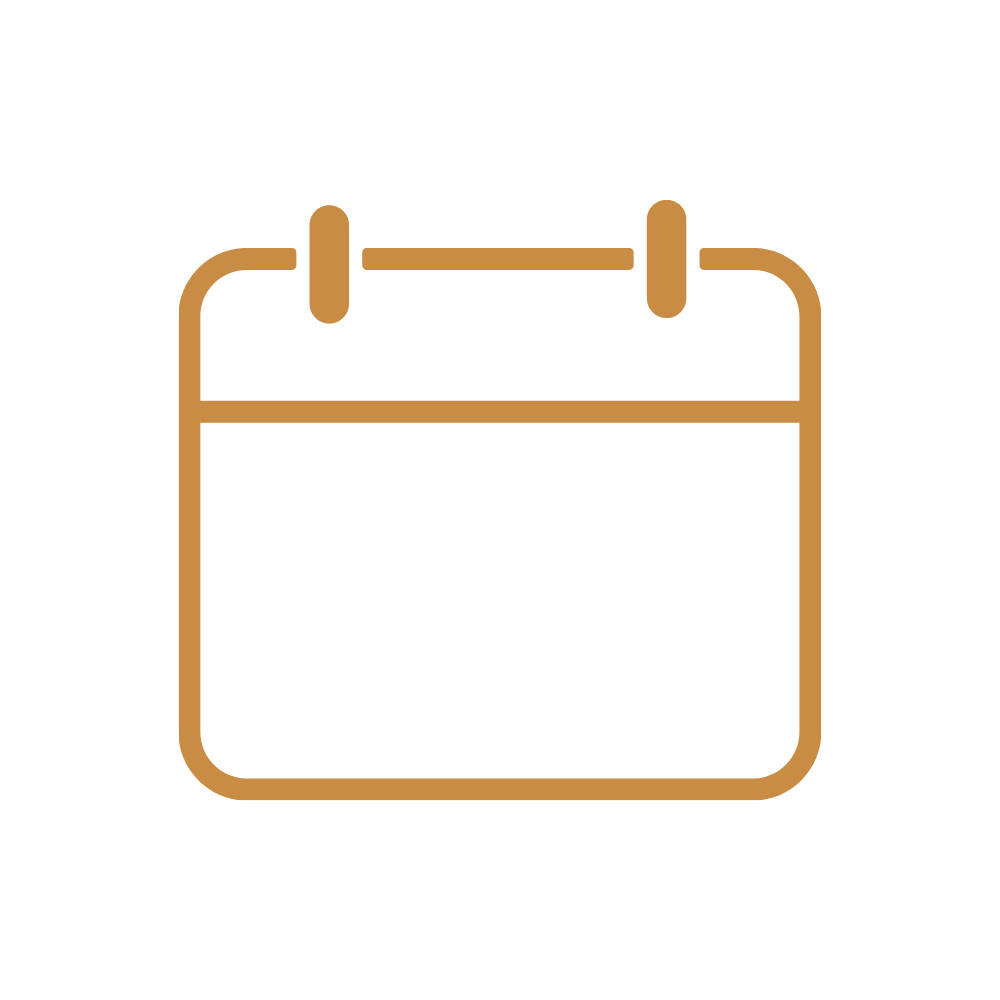Customer Service
You can purchase a gift card directly from our website. Click on the "Gift Cards", choose the desired amount, and follow the checkout process to complete your purchase.
Gift cards provide flexibility to be used for various products or book a practitioner sessions. They are reedemable site wide unless specified on the product session page.
Yes, you can use your gift card for multiple purchases until the balance is fully used.
Gift cards cannot be redeemed for cash. They are non-refundable and non-transferable.
Yes, you can use a gift card along with other payment methods, such as credit/debit cards, to complete your purchase.
Items purchased with a gift card are subject to our regular return policy. If eligible, a refund will be issued to your gift card or provided as store credit.
Yes, during the checkout process, you will have the option to send the gift card directly to the recipient via email. Additionally, you can include a personal message.
- Your gift card comes with a unique code. Make sure to keep this code safe and secure, as it will be required during the checkout process.
- Shop for your desired items: Browse through the products or services available, add the items you wish to purchase to your cart.
- Once you have selected all the items you want, proceed to the checkout page.
- At the checkout, you will see an option to apply a gift card or promo code. Enter your unique gift card code in the provided field.
- After entering the code, click on the "Apply" button. The value of your gift card will be deducted from the total amount due.
For iOS users:
- If you are using an iOS device, you have the option to store your gift card in your Apple Wallet. This provides added convenience, as you can easily access your gift card whenever needed.
- Storing the gift card in your Apple Wallet will also provide you with a live balance, allowing you to keep track of the remaining amount on your gift card.